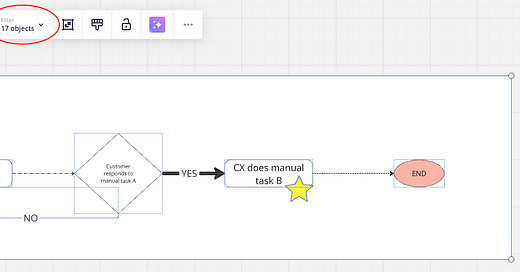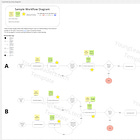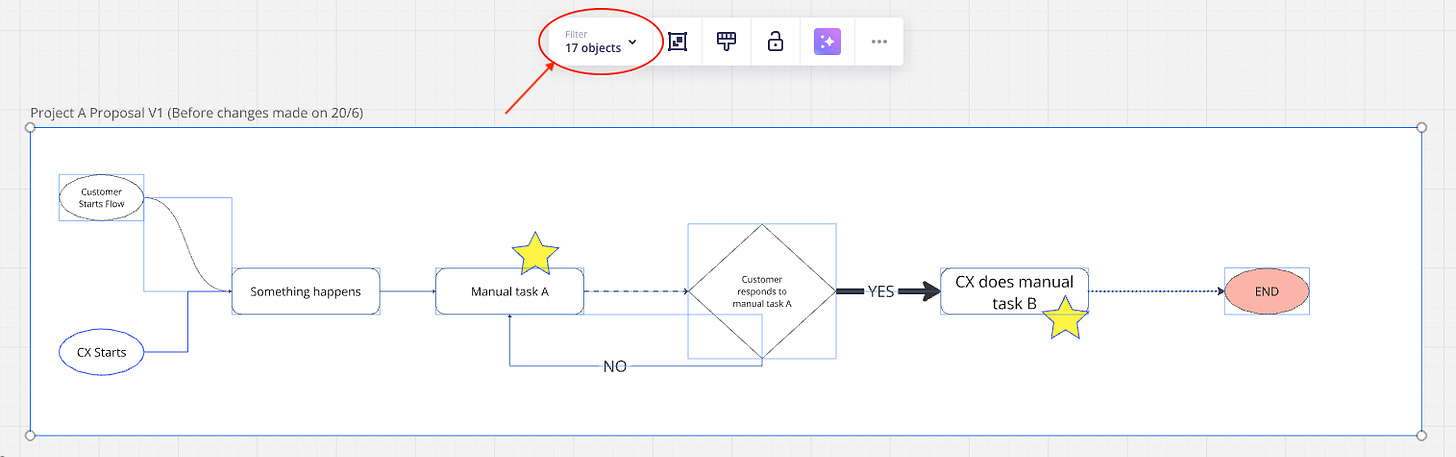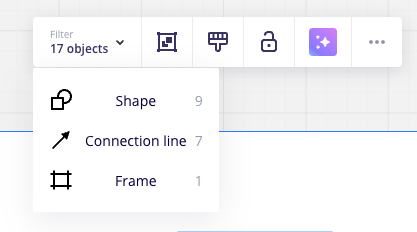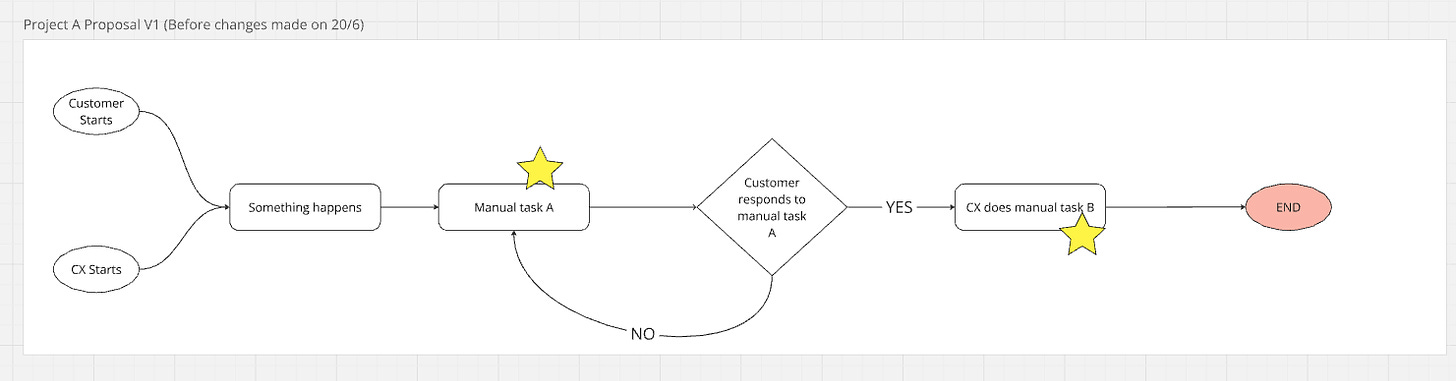How to Tidy Up Your Miro Board | #61
Do you get annoyed when connection lines, shapes and text on your Miro board are all in different sizes? Read this tip to help making your board neat and uniform.
I’m a bit of a stickler for standard formatting. I dislike when documents use different fonts, different sized text or when the spacings are not uniform.
This dislike for a lack of uniformity stretches into my Miro usage. I found myself frequently clicking through different shapes and formatting objects individually to try get them all to have the same borders, line weights, line styles and text sizes.
There is something about a nice well formatted customer journey that makes me happy when I look at it. I can only assume that some of the stakeholders I share my Miro with think the same!
Recently by accident, I discovered that Miro allows you to select and edit specific components whenever you highlight a bunch of things in the selection window.
Using an example from the UML Customer journey map I shared in an earlier blog
I’ve made some bad edits throughout the creation of this short diagram, and now its looking super untidy.
Once you have highlighted everything you wish to change, then you select the filter here on top
Then you select one of the groups of objects. First I’ll select the Connection line objects.
Now, with that selected, any change to the formatting of the line now gets applied to all selected connection lines. I’ve changed the weight, and gone with a solid curvy line.
Now lets see how this looks
Nearly there! Next I’ll select everything again and choose the shape filter.
Now you’ll see that all the shapes have been selected.
As before, changing the font and the border thickness while everything is selected, will do the change for all items.
Now, that looks much better.
Here’s the old one again for comparison. Which would you prefer to share with stakeholders?
For More Tips
I have some other Product Operations content here if you found this useful.
For my past tips check out my past posts on Substack or check out the hashtag #JohnsTipOfTheWeek on LinkedIn.
I’d love if you subscribed! I’m trying to build a bit of a following to try and help folks in the industry and make their jobs a little bit easier.