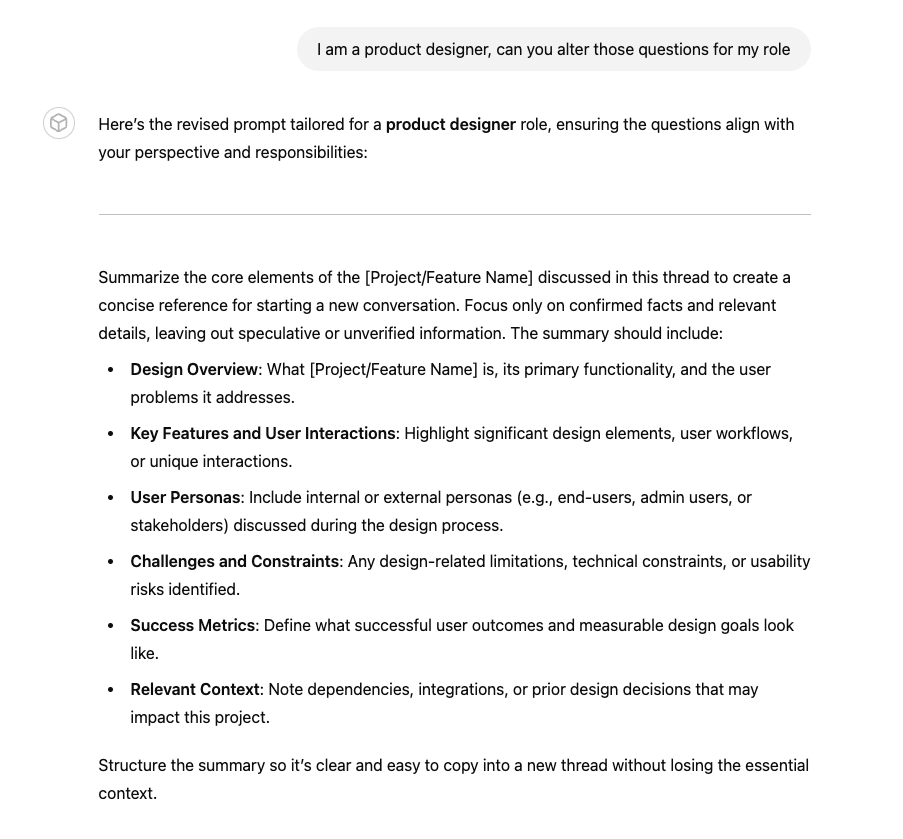Just Ask ChatGPT if It Timed Out | #81
How to fix ChatGPT timeouts and export summaries of key topics in long chat threads.
Silly season is upon us, and I am finding very little time to put a lot of details into my blogs. I’m suspect I’m also suffering from a bit of writing fatigue - this will be the 51st blog of the year, having never really written in large volumes before.
I’ll save the wrap up for a couple of weeks though, and will round out the year with a couple of quick and useful tips.
These are both from the perspective of ChatGPT, but they might work similar in other AI tools.
How to fix a timeout in ChatGPT
If you use long chat threads like I do, they can get a bit unwieldy after a while when you try to ask it questions using context from earlier in the chat.
I’ve got 1000’s of messages in some of my threads, and they can start getting pretty slow, timing out more frequently as the weeks go on. I was trying to find a workaround for this without having to go nuclear and moving to a new chat (more on that below), but I then found a trick on Reddit that fixes the problem (most of the time).
Simply ask it
Did you time out
And it prints out the answer that had actually been generated behind the scenes.
Works pretty well
The timeout I’m guessing is around 60 seconds, so any response that takes longer seems to get stuck behind the error.
Moving on to the next tip, if you eventually get sick of the slowness
Exporting content from a long chat
Importing context into a new chat is a good way to make sure it has the key topics for the project you are working on.
Here is a prompt that will export the key topics from your long chat threads, that you can input as context into your new chat. Simply swap out the placeholders with the name of whatever you are looking for.
Summarise the core elements of the [Project/Feature Name] discussed in this thread to create a concise reference for starting a new conversation. Focus only on confirmed facts and relevant details, leaving out speculative or unverified information. The summary should include:
- Overview: What [Project/Feature Name] is, its primary functionality, and the problem it solves.
- Key Features: Highlight significant capabilities or unique selling points.
- Stakeholders/Personas: Include internal or external personas (e.g., support teams, customers) discussed.
- Challenges: Any limitations or risks identified during earlier conversations.
- Success Metrics: Define what success looks like for this project or feature.
- Relevant Context: Note dependencies, integrations, or prior decisions that impact this initiative.
Structure the summary so it’s clear and easy to copy into a new thread without losing the essential context.
These are specific to me, so are a little bit more PM’y, but you can ask ChatGPT to tailor the questions to your role.
And that’s it!
For More Tips
I have some other Product Management content here if you found this useful.
For my past tips check out my past posts on Substack or check out the hashtag #JohnsTipOfTheWeek on LinkedIn.
I’d love if you subscribed! I’m trying to build a bit of a following to try and help folks in the industry and make their jobs a little bit easier.