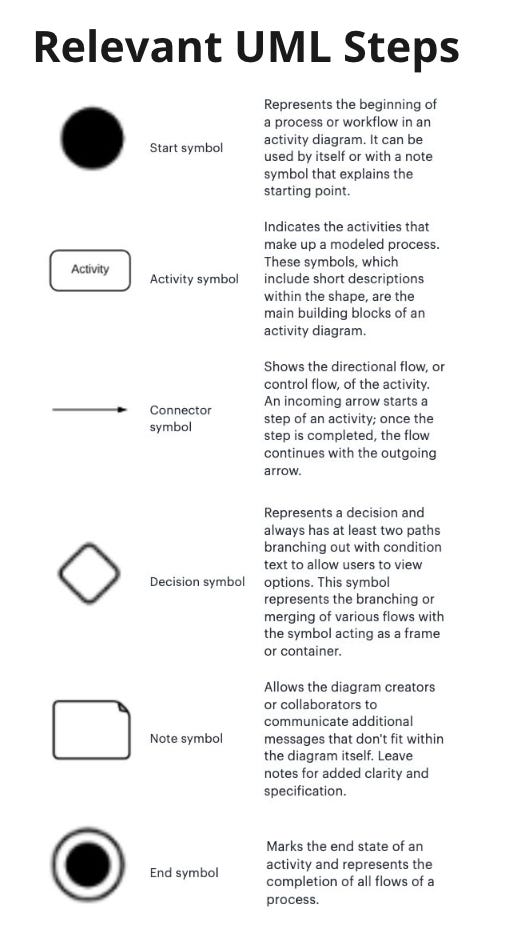Why You Should Create a Template UML Customer Journey Map | #53
Learn how creating a template UML customer journey workflow can streamline processes, enhance user experience, and ensure team consistency.
A common shared understanding of your customer's journey is something that is crucial for a well functioning development team. By visualizing each step of the customer’s interaction with your product, you can identify pain points, streamline processes, and enhance the user experience for all stakeholders, both internal and external.
Creating and maintain this common understanding, however, is a task that must be spearheaded by the PM or team leads. This can prove challenging, as several questions often arise:
What tool should I use?
What diagram approach is best?
Is there a specific user flow I need to copy?
Has anyone a template?
These were the questions I asked myself over the past couple of months. As I've seen in my past roles, everyone had their own flavors and styles. While this variation is fine at the start of a project or company, standardizing with template diagrams makes things much easier as your teams scale.
What other benefits can I get from a template?
Encouraging the same tool allows for easy duplication and copying from one diagram to another
Merging small pieces of the flow (separate diagrams) together to make one big flow is a lot easier
Consistency across teams - not just in the tooling, but the design, scale and size of the diagrams on the same tool.
Efficient problem solving - the introduction time to explain how the flow works is reduced on discovery calls
With these benefits in mind, as I embarked on my own project and needed a customer journey drawn out, I decided to create a template that other teams could use.
One great tip I got from one of the engineers I worked with in a previous company was:
“If you want to get engineers to understand a user flow, your best bet is to use UML for your diagrams“
I took this advice to heart and investigated which parts of UML mattered to me as a product manager. Engineers are the ones building your product and they need to know the customer journey, so they can be sure they are building the right thing for the right person.
Funnily enough, the UML instructions on Lucidchart are all you really need.
Miro is my chosen tool, and as I have mentioned before, I think its great. Here’s what I added to my miro board as an info image. These really are all the pieces of info I needed to know as a PM.
I also wanted to show the two different options, when two threads merge, as this can be used in other scenarios, and people unfamiliar with UML might get stuck on this point.
The key to people adopting this approach is to reduce friction in understanding how it works. Here is an example you can copy for your own template:
Other things I add to the template include:
Using Yellow stickies for unanswered questions
Changing yellow to green or adding a green stickie when the question is answered
Using a Star for manual operations.
Removing manual operations is one of the cornerstones of good UX. If you can progress along the customer journey in as frictionless approach as possible, then thats a better user experience.
If you have followed my previous posts, you’ll notice I’ve also added a north star ceremony template and pre-mortem template too.
Wouldn’t they go nicely all on one single MIRO project template? Thats what I have done!
What other templates would you add to a Discovery board when starting?
For More Tips
I have some other Product Operations content here if you found this useful.
For my past tips check out my past posts on Substack or check out the hashtag #JohnsTipOfTheWeek on LinkedIn.
I’d love if you subscribed! I’m trying to build a bit of a following to try and help folks in the industry and make their jobs a little bit easier.
Please Subscribe!